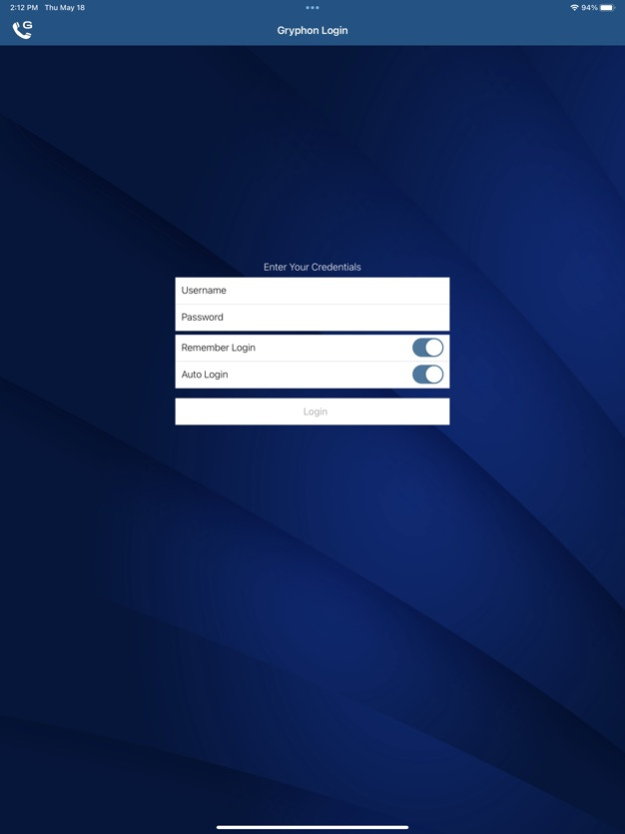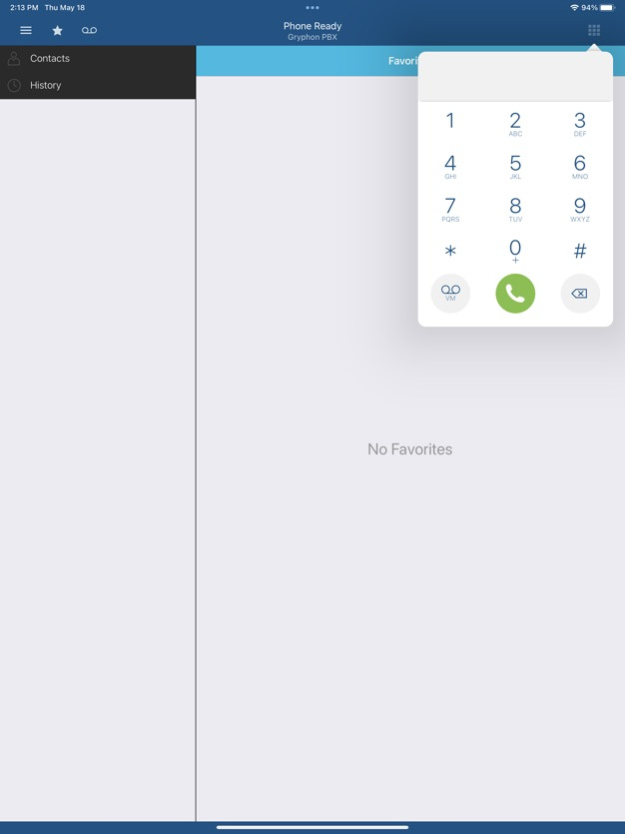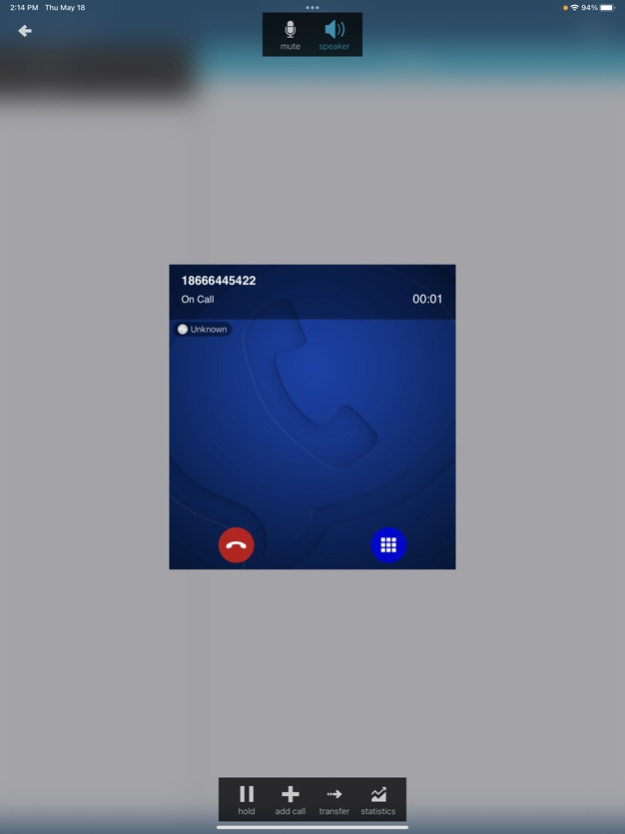Gryphon Mobile App 6.13.2
Continue to app
Free Version
Publisher Description
Gryphon Mobile App for iOS* is, a carrier-grade, secure phone service for your iPhone that provides mobile sales reps a simple app to make and receive phone calls to customers and prospects while giving sales managers real-time visibility to agent calling effectiveness and performance. The Gryphon Mobile App for iOS works just like your native iPhone dialer app, but as you make and receive work-related calls, Gryphon will capture all the call details, including optional high quality stereo recording automatically. The Platform delivers real-time, actionable activity insight to managers and supervisors via the Gryphon Sales Performance Dashboard ™. For business-to-consumer calling, Gryphon’s Mobile App for iOS can be configured to block outbound telephone calls from being connected to guarantee seamless, indemnified Do-Not-Call compliance.
The Mobile App for iOS allows you and your team the ability to use your personal mobile device to make business calls while keeping those calls separate and private. A component of the patented Gryphon Sales Intelligence platform, the Mobile App for iOS frees up your sales team to spend more time calling customers and prospects instead of manually logging call activity into CRM.
Sep 27, 2023
Version 6.13.2
Bug fixes and stability improvementst
About Gryphon Mobile App
Gryphon Mobile App is a free app for iOS published in the Office Suites & Tools list of apps, part of Business.
The company that develops Gryphon Mobile App is Gryphon Networks Corp. The latest version released by its developer is 6.13.2.
To install Gryphon Mobile App on your iOS device, just click the green Continue To App button above to start the installation process. The app is listed on our website since 2023-09-27 and was downloaded 8 times. We have already checked if the download link is safe, however for your own protection we recommend that you scan the downloaded app with your antivirus. Your antivirus may detect the Gryphon Mobile App as malware if the download link is broken.
How to install Gryphon Mobile App on your iOS device:
- Click on the Continue To App button on our website. This will redirect you to the App Store.
- Once the Gryphon Mobile App is shown in the iTunes listing of your iOS device, you can start its download and installation. Tap on the GET button to the right of the app to start downloading it.
- If you are not logged-in the iOS appstore app, you'll be prompted for your your Apple ID and/or password.
- After Gryphon Mobile App is downloaded, you'll see an INSTALL button to the right. Tap on it to start the actual installation of the iOS app.
- Once installation is finished you can tap on the OPEN button to start it. Its icon will also be added to your device home screen.